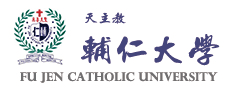2024-2025 New Student Registration
Congratulations on your admission to Fu Jen Catholic University for the 2024-2025 academic year! To simplify your experience and to do our part to protect the environment, your Notice of Admission is the only document we will mail to you in hard copy. Forms for the following will be available online: registration; course selection; personal information; military service; the health examination; and applications for residency, student loans, or preferential reductions. You can fill in your information online, then download and print copies of the various forms. Please make sure to complete all the necessary steps by the deadlines.
1. LDAP
1.1 Enabling your LDAP account
Your LDAP account number is the same as your Student ID. Please access your account with the password that we send you, and protect your account security by going to http://whoami.fju.edu.tw to enable your account. Please pay attention to announcements and follow the steps to complete the process.
★ Overseas Chinese students, international students, and students from mainland China cannot enable their account if they have not received a UI Number. However, you can still change your password to protect your account security by going to http://whoami.fju.edu.tw/. Please change your password at the earliest opportunity and then make sure to enable your account when you receive a UI Number.
1.2 Student Information Portal
Current students: This portal combines all of the online systems for students and gives you access to information that you will need over the course of your studies. Please make full use of it.
★ New students will need to change their password after logging in to the portal for the first time. Please use the password mentioned in (1.1) above to log in and change your password.
2.1 Please read Guidelines for Registration carefully to proceed with registration and related procedures.
2.2 Student Information Management System
Please enter the Student Information Portal with your LDAP account number and password. Under Enrollment/Registration, click on Student Information Management System, and then complete your personal information, military service information, and health information. Please read Guidelines for New Student Registration, Schedule and Guidelines for the Medical Examination and Fitness Test for New Students, and other related guidelines. Based on your personal needs, make sure to complete application forms for residency, student loans, or preferential reductions by the specified deadlines.
2.3 Taishin Tuition Payment Portal
Graduate and undergraduate students of the Day Division can download the payment form online beginning on Aug 1st, 2024. Please follow the steps on the form to make your payment.
2.4 Submitting academic documents
International students must submit all academic documents when they register in person. If you have any questions about submitting academic documents, please contact the Registrar by calling 02-29053042.
For more information, please see Tuition and Fees: http://tuition.ga.fju.edu.tw/lnchargeStudent/English/index.jsp
2.5 Checking your registration status
Once the semester begins, please log in to the Student Information Portal with your LDAP account and password. Under Enrollment/Registration, click on Online Registration System and check your registration status.
3. Registering for courses
★ Course Registration System
The new Course Registration System was adopted beginning in the 2024-2025 academic year. With the new system, you can log in using your LDAP account and password. For details, please log in to the Student Information Portal, click on Courses/Learning, then go to Course Registration Information, and click on Dates for Course Registration and Guidelines for Course Registration. You can find important details, dates, and instructions for registering for courses here. Please follow the guidelines when registering for courses and make sure to complete everything by the deadlines. There is also a list of FAQs you can check if you have a question. If you can’t find an answer to your question there, please click on Contact Us.